At Teamwork.com, we believe the future of client work isn’t just about speed: it’s about intelligence, adaptability, and freeing teams from the grind of repetitive admin so they can focus on delivering exceptional outcomes. Today, we’re making that future real.
The new Teamwork.com MCP server is more than a connector. It’s a secure, standards-based foundation that will power a new generation of customer-authored agentic workflows in Teamwork.com. MCP bridges our platform with AI agents capable of creating projects, assigning tasks, adjusting schedules, and producing client-ready reports triggered by a single request, all in natural language.
Ever wished your AI assistant could actually do the busywork in your projects? Now it can. While other platforms are racing to bolt generic AI add-ons onto their products, TeamworkAI is taking a different path, building AI infrastructure purpose-built for client-service workflows. This focus means our AI agents will understand the realities of delivering billable work: shifting deadlines, changing client priorities, and the need for absolute clarity in reporting.
Competitors may offer assistants that summarize a chat or draft a to-do. But we’re engineering agents that will actively manage your projects, anticipate resourcing issues, and help you deliver more profitably. Because in client work, minutes matter and margins are everything.
The MCP server is the next visible piece of that strategy, and it’s designed to give you an advantage that generic tools simply can’t match. Here's what you need to know.
What’s an MCP server?
Good question! Imagine you're using your favorite AI assistant in one of the following roles/scenarios:
A busy operations manager asking, "Summarize the status of all tasks on the Acme Website Launch"
A project manager saying, "Create a new project to build a landing page with our standard tasks."
Now imagine the AI not only understanding you, but actually taking action inside Teamwork.com to drill down into what you’re looking for.
It’s all made possible through something called MCP—Model Context Protocol—an open standard that helps AI systems understand what they’re allowed to do inside platforms like Teamwork.com. Essentially, our new MCP server acts as a translator between the AI and our platform, giving you access to interact with Teamwork.com data right where you work.
How it works
At its core, the new MCP server works as a smart “middle layer” that:
Lists what actions are possible inside Teamwork.com (like creating a task, assigning a milestone, or commenting on a project)
Describes those actions in a way an AI can understand
Executes those actions when requested, securely and reliably
This allows developers and businesses like yours to build AI-powered tools (including agents) that interact with Teamwork.com using natural language. So instead of manually managing your projects, your AI assistant can do it for you. How’s that for efficiency?
What you can do with it
Starting now, all paid users of Teamwork.com can use the MCP server to integrate with Teamwork.com and perform actions such as:
Listing, creating, updating, or deleting tasks and projects
Managing users, teams, and clients
Tracking milestones, commenting on items, and more
We’re starting with the most commonly used features and are looking to expand this list over time.
MCP server for Teamwork Desk
You can also use the MCP server to query data from your Teamwork Desk account, automating actions within Teamwork Desk.
Your LLM client will have access to data like help doc articles, ticket priorities and statuses, companies, business hours, and more.
Say you want to show Desk tickets that meet specific criteria, or even tailored reporting metrics. It's all possible thanks to the Teamwork Desk MCP server.
You could even ask a prompt like, "Rank agent productivity over the past 30 days," which could take into account metrics like happiness ratings and the number of replies it takes to solve the tickets. The possibilities are pretty endless!
How to try it out
If you’re ready to experiment (or part of a tech-savvy team), you can connect the Teamwork.com MCP server to your LLM client (like ChatGPT, MS Copilot, or Claude Desktop).
Transcript for the video 'How to setup the Teamwork.com MCP Server with ChatGPT':
This is a quick guide to setting up the teamwork dot com MCP server so ChatGPT can create everything from tasks and projects, manage tickets, and more across teamwork dot com and teamwork desk. First step is to go to your teamwork dot com account and from the settings section, turn on Teamwork MCP server. We'll do the rest of the setup in ChatGPT. Firstly, go to workspace settings and then select apps and connectors. From here, select create, and when asked, you're gonna have to enable developer mode. Next is to fill in the name and the description, which can be whatever you want. But the important thing here is the MCP server URL, which is m c p dot a I dot teamwork dot com. Select your authentication and tick I understand and want to continue. You'll then be asked to log in to your teamwork dot com account. And if you're a member of multiple accounts, just select the one that you want to use. On the next screen, select allow, which lets ChatGPT read and write your teamwork data. And then the teamwork dot com MCP server is connected. Next, just click publish, review the potential risks, and then one last time, click publish again. And that's it. Next, just hit back to chat, turn off developer mode if you want, and then back to your own individual settings, apps and connectors, you're gonna see the teamwork dot com m c p server. Now we're gonna connect to our specific account. We can continue to the teamwork m c p server. And then you're going to be asked to log in. Log in to whichever teamwork account that you want to use it with. And now you can use ChatGPT to work seamlessly across teamwork dot com and teamwork desk.
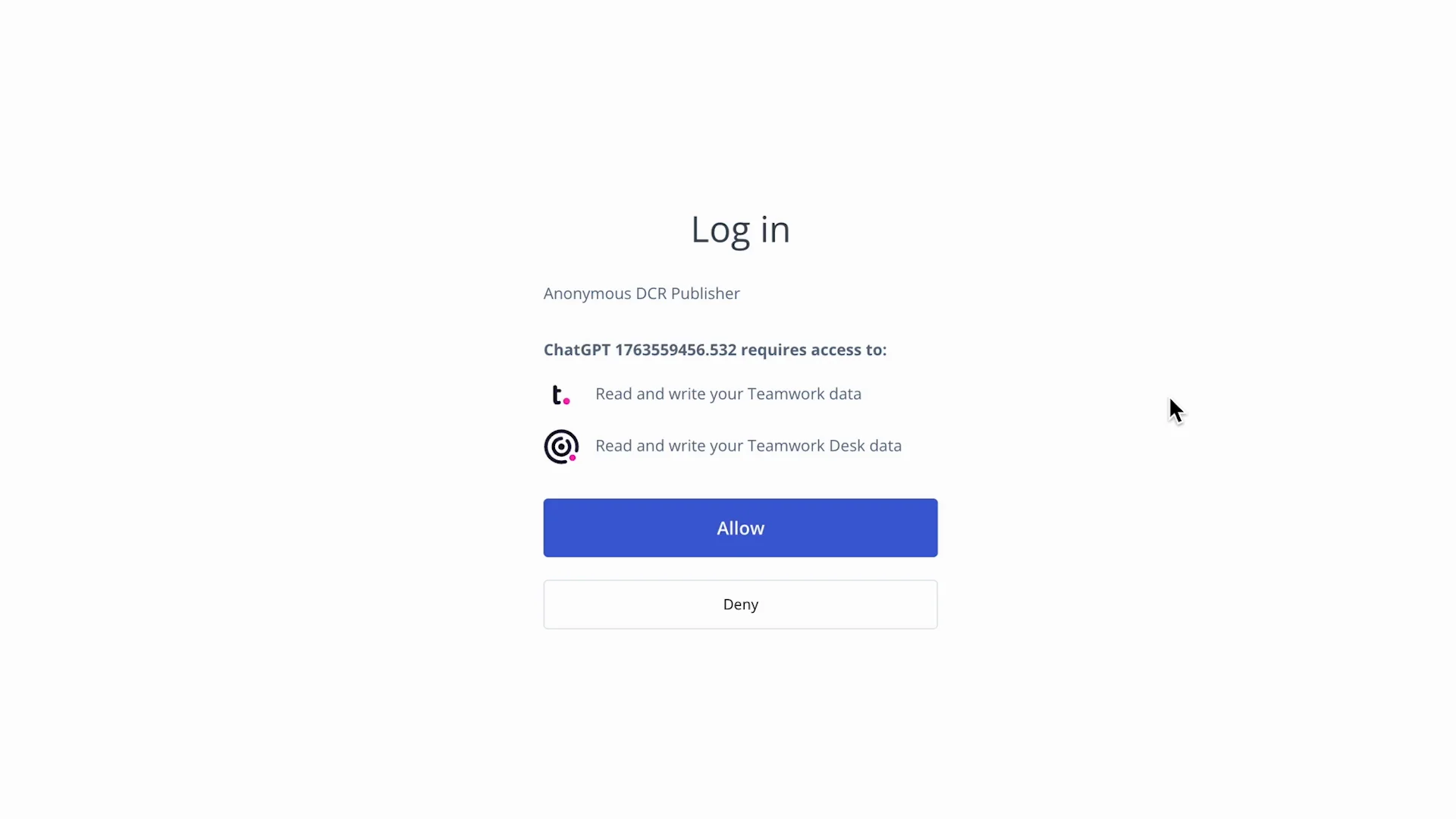
For more detailed technical information on next steps, you can access the steps here. Once set up, your agent will be able to communicate with our MCP server and start automating actions in Teamwork.com.
What’s next
We’re just getting started and we want you to be part of shaping what’s next. Join the TeamworkAI Early Access group and be first in line to design, deploy, and experience the next generation of AI in client work.
This is a big step forward in making TeamworkAI forward-thinking, and additional features, tools, and documentation are in the works. We can’t wait to see what you build with it.
Let us know if you want help getting started or have questions about integrating your own agent. We're here to support you.
)
)
)
)
)
)
)
)
)